
microsoft office courses
Certified Microsoft Office Courses, Beginner To Advanced
Our courses are also available as webinars
Our courses are also available as webinars
microsoft excel courses
microsoft excel basic
The course introduces Excel at an elementary level, introducing the first time user to Excel. Features covered: using the Excel screen; navigation between cells, sheets and workbooks and how to enter data; basic calculations and formulae; saving of data, and finding saved documents; editing and printing spreadsheet information.
Duration: 7 hours
Target Group: This course is intended for a first time Excel User, or delegates who would like to be assessed for a computer qualification or delegates who wishes to obtain Microsoft Office Specialist certification.
Prerequisites: The delegates must have basic Windows skills; handling the mouse, opening and finding documents and basic typing skills.
microsoft excel intermediate
Using an Excel spreadsheet to solve a specific outcome, using formulae and functions and using features like charts to enhance a spreadsheet. This course concentrates on formatting of data and displaying information in a professional manner.
Duration: 7 hours
Target Group: This course is intended for a delegate who already knows how to enter data into a spreadsheet and knows the basic concepts of a spreadsheet . Delegates who would like to be assessed for a computer qualification or delegates who wishes to obtain Microsoft Office Specialist certification could also attend this course.
Prerequisites: The delegates must have basic Windows skills; handling the mouse, opening and finding documents and basic typing skills. The delegates must also know the basics of an Excel spreadsheet, e.g., navigating, inserting/deleting columns and rows and basic formatting.
microsoft excel advanced
This course focuses on customising and automating repetitive actions. Advanced Formulae and functions are enforced by numerous exercises.
Duration: 7 Hours
Target Group: This course is intended for a delegate who needs more advanced features in Excel to automate tasks and to use formulae and functions more effectively. Delegates who would like to be assessed for a computer qualification or delegates who wishes to obtain Microsoft Office Specialist certification could also attend this course.
Prerequisites: The delegates must have basic Windows skills; handling the mouse, opening and finding documents and basic typing skills. The delegates must also know the basics of an Excel spreadsheet, e.g., navigating, inserting/deleting columns and rows and basic formatting.
Excel for Dashboards
Excel Dashboard Course description: Excel Dashboards provide insight, analysis and even alerts. They are interactive and dynamic, and have a wide range of applications, providing help with project management, customer service, KPI management, forecasting and so on.
They usually fit on one page, displaying key trends, comparisons and data in small graphs or tables. This makes them easy to read and digest the information. They are also often interactive, which allows the user to filter data and switch views themselves.
Target Market: Anyone with an advanced knowledge of Excel who wants to learn how to create dashboards which will enhance their spreadsheets with easily understood and interactive data displays.
Duration: 2 Days
introduction to vba
This course is an introduction to Visual Basic for Applications using Excel. Macros are automated and edited using Visual Basic. Programming structures and programming principals are introduced at a beginners level.
Suggested Duration: 21 hours (3 days). If delegates know Excel to an Advanced level, the course can be completed in 2 days.
Target Group: This course is intended for a delegate who know Excel to an advanced level and want to be able to edit macros with confidence.
Prerequisites: The delegates must have a good knowledge of Excel.
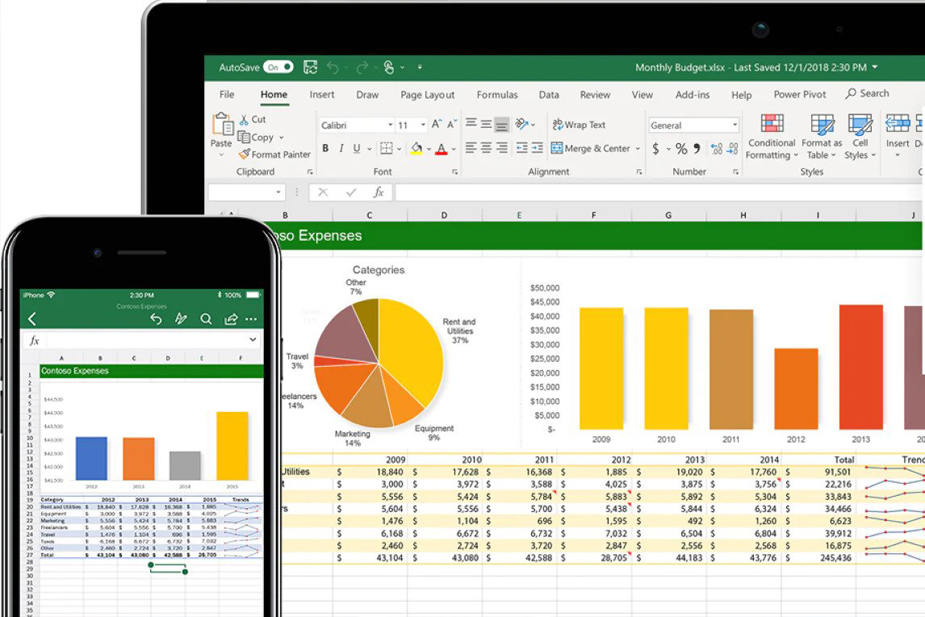

microsoft word courses
microsoft word basic
The course introduces Word at an elementary level, introducing the first time user to MS Word. Features covered: using the Word screen, using paragraphs and paragraph formatting, bulleted /numbered lists, finding documents, finding/replacing words/phrases, using shortcuts, page formatting, headers and footers.
Duration: 7 hours
Target Group: This course is intended for a first time MS Word User, or delegates who would like to be assessed for a computer qualification or delegates who wishes to obtain Microsoft Office Specialist certification.
Prerequisites: The delegates must have basic Windows skills; handling the mouse, opening and finding documents and basic typing skills.
microsoft word intermediate
The course covers most of the essential formatting and layout tools available in Word . Mail merge and tables are covered extensively. The user should be able to use Word effectively after completing this course.
Duration: 7 hours
Target Group: This course is intended a person who knows the basics of word processing, but want to enhance their knowledge to use Word more effectively. Delegates who would like to be assessed for a computer qualification or delegates who wishes to obtain Microsoft Office Specialist certification should also do this course.
microsoft word advanced
The course will enable a person to use a word processor with confidence. It covers formatting of documents extensively, i.e. using section breaks to use different headers and footers and even different page orientation in one document. It also covers the use of styles and coping styles from one document to another. The course also handles automation i.e. autotext and macros and hyperlinks. Using Mail Merge to email documents to a group of people is illustrated.
Duration: Suggested 7 Hours.
Target Group: This course is intended a person who knows the basics of word processing, but want to enhance their knowledge to use Word more effectively. Delegates who would like to be assessed for a computer qualification or delegates who wishes to obtain Microsoft Office Specialist certification should also do this course.
Prerequisites: The delegates must have basic word processing and a good knowledge of file handling in Windows.

microsoft outlook courses
microsoft outlook basic
This course covers the handling of email in an organization using messages, the calendar and tasks
Duration: 7 hours
Target Group: This course is intended for a first time MS Outlook User or delegates who are self taught and want to enhance their knowledge. Delegates who would like to be assessed for a computer qualification or delegates who wish to obtain Microsoft Office Specialist certification would also benefit from attending this course.
Prerequisites: The delegates must have basic Windows skills; handling the mouse, opening and finding documents and basic typing skills.
microsoft outlook intermediate
This course covers more advanced features of MS Outlook. These include features for mail, the calendar, tasks and contacts
Duration: 7 hours
Target Group: This course is intended for a delegate who has a good basic knowledge in MS Outlook. Delegates who would like to be assessed for a computer qualification or delegates who wish to obtain Microsoft Office Specialist certification would also benefit from attending this course.
Prerequisites: The delegates must know the basics of MS Outlook
microsoft outlook advanced
The purpose of this course is to let a group of people discuss issues and solutions about access and giving them guidelines of using Outlook more effectively in the workplace
Duration: 7 hours
Target Group: This course is intended for users who have good experience on Outlook, working extensively with calendars, meeting requests, messages with options and tasks.
Prerequisites: The delegates must know MS Outlook.



microsoft powerpoint courses
microsoft powerpoint basic
The course introduces PowerPoint at an elementary level, introducing the first time user to PowerPoint. The course explains how to use the different slides and how to move and navigate between slides and how to view the presentation
Duration: 7 hours
Target Group: This course is intended for a first time PowerPoint User, or delegates who would like to be assessed for a computer qualification or delegates who wishes to obtain Microsoft Office Specialist certification.
Prerequisites: The delegates must have basic Windows skills; handling the mouse, opening and finding documents and basic typing skills.
microsoft powerpoint intermediate
This course covers enhancements to slide shows, such as animation and using graphics. It illustrates using slides with different design templates in one presentation. Automation of slides shows enables you to run a slide show until it is stopped. Creating your own design templates and creating your own pictures are also covered. Linking Excel data for charts is also illustrated.
Duration: 7 hours
Target Group: This course is intended for a person who wishes to know more than just the basics of a presentation, or delegates who would like to be assessed for a computer qualification or delegates who wishes to obtain Microsoft Office Specialist certification.
Prerequisites: The delegates must have basic Windows skills; handling the mouse, opening and finding documents and basic typing skills. The person must have at least a very basic knowledge of using the slides of a presentation.
microsoft powerpoint advanced
This course covers more advanced features of PowerPoint, i.e. using media clips, music and a microphone to record voice narrations. Linking between Word, Excel and other PowerPoint presentations are illustrated. The course covers custom slide shows (having one presentation that can be shown to different groups of people, using different slides. The course also focuses on designing your own templates and macros (for automation) are also introduced.
Duration: 7 hours
Target Group: A person who has a good knowledge on PowerPoint, but wants to make sure they are not lacking all the enhancements that are available in PowerPoint should attend this course. It can also be used as a preparation for certification in Microsoft Office Specialist or to be accessed on the unit standards.
Prerequisites: The delegates must have experience in creating presentations with PowerPoint.

microsoft teams
With Microsoft Teams, you and your company can collaborate in real time. Teams is your hub for chatting, meeting, calls and file sharing.
Teams is the chat-based workspace in Office 365 that is designed for teamwork and flexibility. Powered by the cloud, Teams brings together the best of Office 365 into a single workspace where users will have chat capabilities, video conferencing, file storage, and integration with many other Office 365 apps. To put it simply, everyone has instant access to everything they need.
Duration: One day
Target Group: Every employee working on Microsoft 365 – Whether they work in finance, healthcare, HR, Marketing or retail. If they find themselves working in a team, this is the Microsoft app that accelerates productivity through the use of integrated communication and collaboration technologies.
Prerequisite
Have Microsoft Teams installed in their Office 365 environment


microsoft sharepoint course
microsoft sharepoint
SharePoint allows you to build a central location for all relevant data.
Delegates will be taught how to maintain SharePoint sites, how to work with lists and libraries, how to customise SharePoint to fit their teams’ needs, how to find data quickly, and much more.
With regards to the training for the Site owners / Administrators, they’ll also be equipped with the knowledge to create new sites, manage their existing sites in SharePoint Online and to automate business processes
Duration: Day 1 only for SharePoint end-user, Day 1 and 2 for Site owners/administrators)
Target Group: SharePoint team members and end-users who need to know how to use the team collaboration, document management and social features of Microsoft SharePoint .
Prerequisite: Be proficient in using both a Windows desktop and web browsers.

microsoft projects
Microsoft Project is a project management software program, that is designed to assist a project manager in developing a plan, assigning resources to tasks, tracking progress, managing the budget, and analyzing workloads. Microsoft Project is a powerful program that improves you plan and manage a range of projects. From meeting vital deadlines and budgets to selecting the right resources, Microsoft Project offers more instinctive experiences to help you be more productive and understand better results. Whether you are already comfortable working in Project and want to learn about new features in the latest Project version or are new to Project, this course provides invaluable hand-on experience so that you can plan, track and manage projects.
Suggested Duration: 3 Days
Target Group:
- Construction managers wanting to improve their planning and tracking skills, can better drive projects to success;
- Project Managers wanting to enhance management skills also boost their productivity;
- Engineers wanting to streamline their processes will also reduce risk and power their efficiency;
- A Tradesperson wanting to upskill into a Supervisor role will also pick up practical management skills;
- Builders wanting to develop a project schedule also portray a level of professionalism with Gantt Chart plans;
- Project Managers who manage one project can also manage multiple projects on the go;
- Site supervisors wanting to improve their scheduling of trades can manage resources more efficiently;
- Company Directors seeking to improve business systems will find more efficiency in productivity;
- Shutdown Planners can plan their shutdowns and handover progress more efficiently between shifts;
- Event organisers can better organise event and have control over expenditure;
- A manager with multiple projects, wanting to better organise trades and materials;
- Contract administrators wanting to track progress can also submit timely progress claims;
- Engineers requiring better planning can also achieve better resource management.



microsoft visio
Microsoft Visio is an intelligent diagramming and vector graphics application. Visio helps simplify information communication with data-driven visual information including, but not limited to: Organization charts. Network diagrams.
Suggested Duration: 2 Days
Target Group:
This course is aimed at anyone who wishes to learn Microsoft Visio Basic. The following people will find this course helpful:
- Anyone who has not worked with Visio before and needs to do technical drawings • Anyone who has worked a bit with Visio but is not familiar with all its functions Personal Assistants and Secretaries
- Software Developers
- Business Analysts
